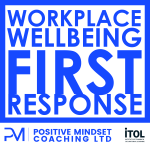Pricing & FAQ
Use our pricing calculator to work out pricing for multiple employee accounts.
PRICING CALCULATOR
Enter the number of employees you want to enrol on the course to get a price.
Unit price: £49.00
Total: £49.00
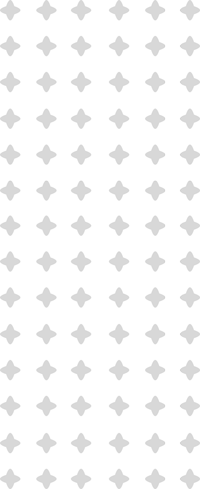
FAQ's
Some key questions our users ask…
What is the ITOL Level 2 Workplace Wellbeing First Responder Training?
Our ITOL-accredited Level 2 course teaches learners how to recognise and respond to common mental health challenges in the workplace. It covers eight concise, interactive modules—each with an animated video, in-depth reading, and quiz—to equip participants with certified first-aid skills.
How long does the training take?
The full course takes approximately 4–6 hours to complete. Each module requires around 30–45 minutes, including video, reading, and quizzes. Learners can pause and resume at any time.
How do I purchase a single seat?
Go to Pricing & FAQ → Pricing Calculator on our site.
Enter Quantity = 1 and click Buy Now.
On checkout, provide your own email address and any billing details.
After payment, you’ll receive a receipt and login instructions for your single learner account.
Can I buy multiple seats for my team?
Yes!
1–5 seats are priced at £99 per seat.
6+ seats receive an automatic 10 % discount per seat.
Simply enter the number of seats you need on our Bulk Purchase page, paste each learner’s email (one per field), and complete payment. Each employee will get a welcome email with their own access.
What email should I use at checkout?
Use your company’s billing email as the “Purchaser.” Then, for each Learner Account Email field, enter the individual email address you wish to assign to each seat. That address will receive the training login link and password reset instructions.
How do learners access the course?
Go to /login/ and enter their username (their email) and password.
After login, they’re redirected straight to the course home page.
From there, they can launch any module or resume where they left off.
Is there a time limit to complete the course?
No—once enrolled, learners have permanent access to all course materials and their certificate download. You can revisit the content at any time.
What certificate do learners receive?
Upon passing all quizzes, participants unlock an ITOL Level 2 Workplace Wellbeing First Responder digital certificate. They can download and print it immediately from their course dashboard.
What technical requirements are there?
A modern browser (Chrome, Firefox, Edge, Safari) up to date.
Internet connection for streaming video.
No special software—everything runs in your browser.
What if my learners forget their password?
On the /login/ page, click “Lost your password?” Enter your email to get a reset link.